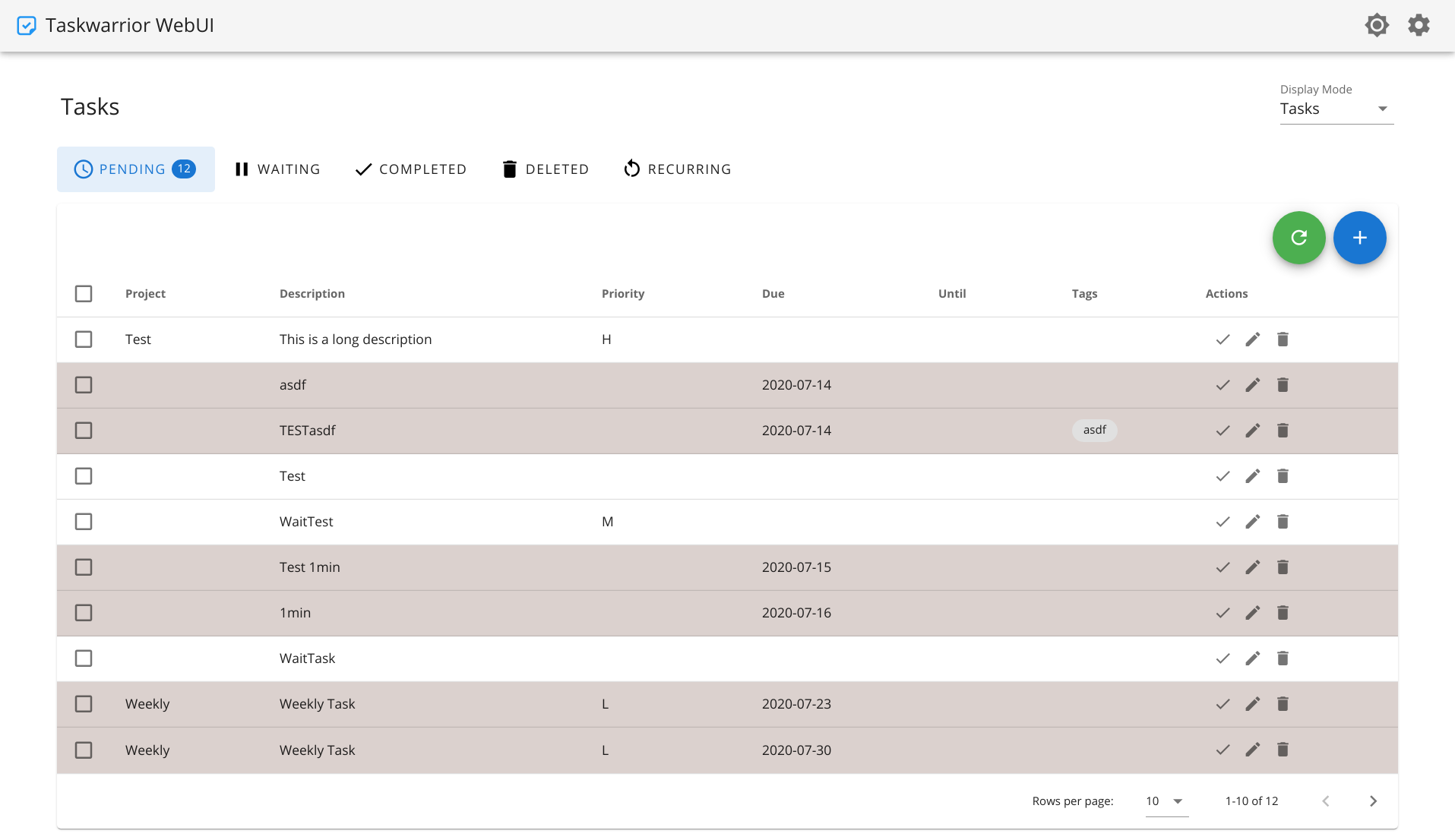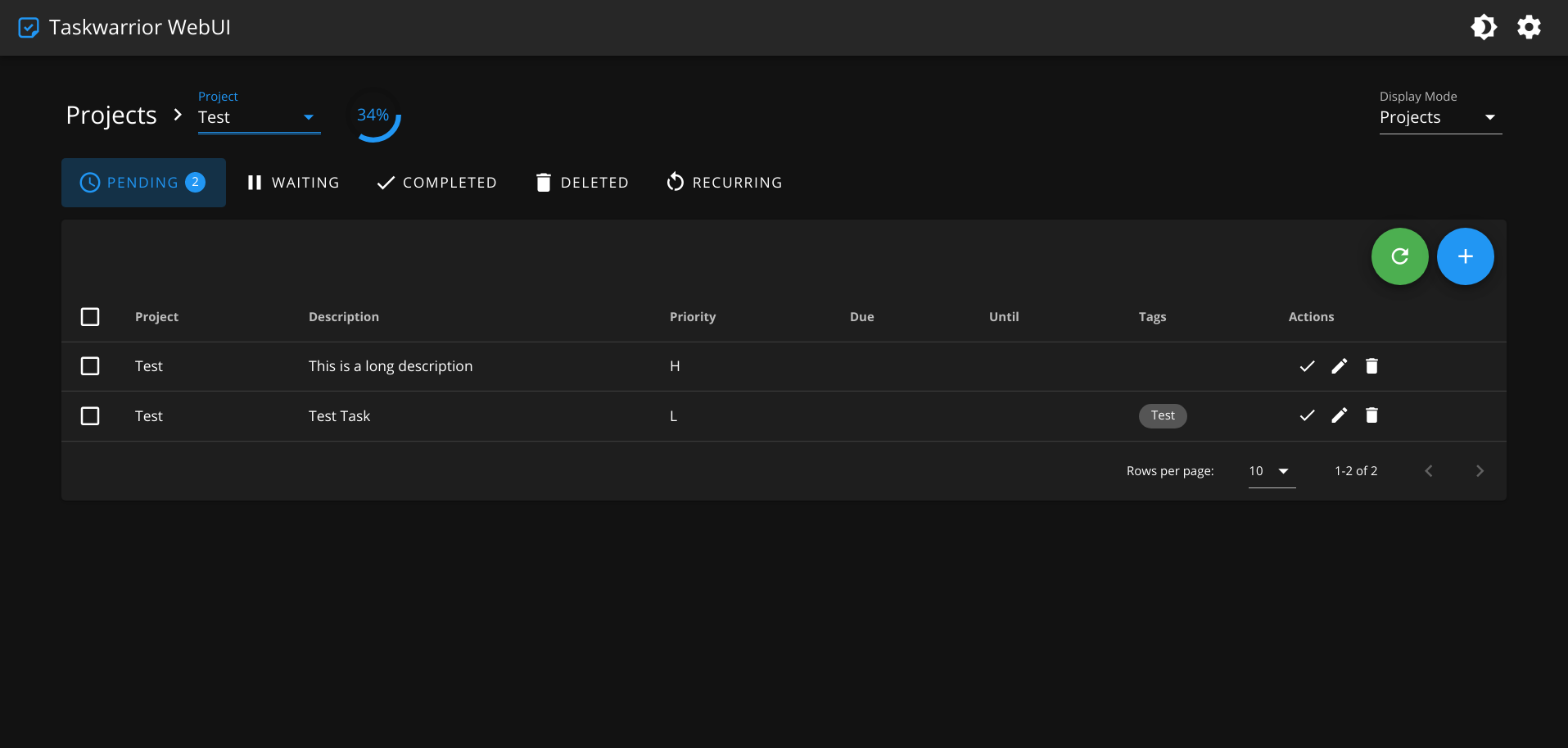mirror of
https://github.com/DCsunset/taskwarrior-webui.git
synced 2025-08-18 21:43:06 +02:00
Self-hosted Responsive Web UI for Taskwarrior based on Vue.js and Koa.js
| backend | ||
| docker | ||
| frontend | ||
| nginx | ||
| screenshots | ||
| .gitignore | ||
| Dockerfile | ||
| LICENSE | ||
| README.md | ||
Taskwarrior-webui
Responsive Web UI for Taskwarrior based on Vue.js and Koa.js.
Screenshots
Features
- Responsive layouts
- Material Design UI
- PWA support
- Easy to deploy (using Docker)
- Support multiple types of tasks
- Support light and dark modes
Deployment
Using docker (recommended)
First pull the docker image:
docker pull dcsunset/taskwarrior-webui
Then run it with the command:
docker run -d -p 8080:80 --name taskwarrior-webui \
-v $HOME/.taskrc:/.taskrc -v $HOME/.task:/.task \
dcsunset/taskwarrior-webui
Manually deploy
First build the frontend:
cd frontend
npm install
npm run build
npm run export
Then build and start the backend:
cd backend
npm install
npm run build
npm start
Then install nginx or other web servers
to server frontend and proxy requests to backend
(you can refer to nginx/nginx.conf).
Development
First start the server at backend:
cd backend
npm install
npm run dev
Then start the dev server at frontend:
cd frontend
npm install
npm run dev
Then the frontend will listen at port 8080.
License
GPL-3.0 License